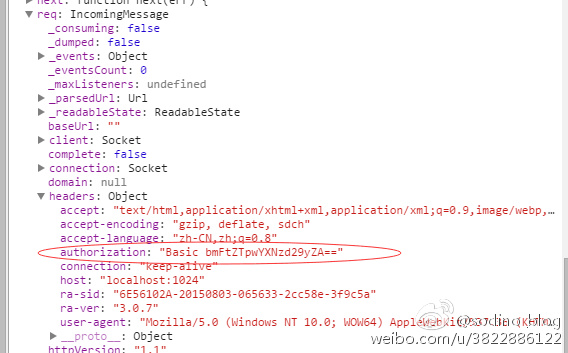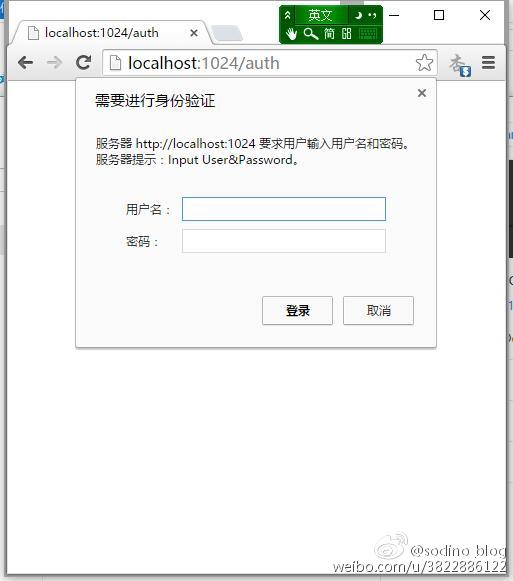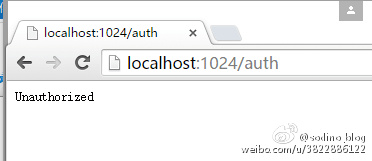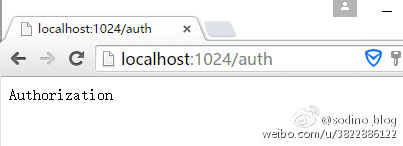basicAuth
basicAuth中间件为网站添加身份认证功能,使用该中间件后,用户访问网站必须输入用户名和密码并通过验证后才能访问网站。
GitHub示例工程源码点击源码链接
安装basic-auth
1
| npm install basic-auth --save
|
实现
接下来require basic-auth并创建中间件使之处理认证请求。
当用户输错用户名及密码时返回401 Unauthorized,应答中包含一个WWW-Authenticate头,浏览器据此显示用户名字/密码对话框,引导用户填写合适的Authorization头后再次发出请求。
1
2
3
4
5
6
7
8
9
10
11
12
13
14
15
16
17
18
19
20
21
22
23
| var basicAuth = require('basic-auth');
var auth = function(req, resp, next) {
function unauthorized(resp) {
// 认证框要求输入用户名和密码的提示语
resp.set('WWW-Authenticate', 'Basic realm=Input User&Password');
return resp.sendStatus(401);
}
var user = basicAuth(req);
if (!user || !user.name || !user.pass) {
return unauthorized(resp);
}
// 简单粗暴,用户名直接为User,密码直接为Password
if (user.name === 'User' && user.pass === 'Password') {
return next();
} else {
return unauthorized(resp);
}
};
|
在上面的代码中,basicAuth(req)将从req.headers.authorization中解析出用户输入的用户名和密码,该字段的格式为Basic [base64.encode.string],即以字符串Basic开头,后面跟着一串将用户名和密码经Base64算法编码的文本。将其用Base64解码可得输入的用户名和密码明文。
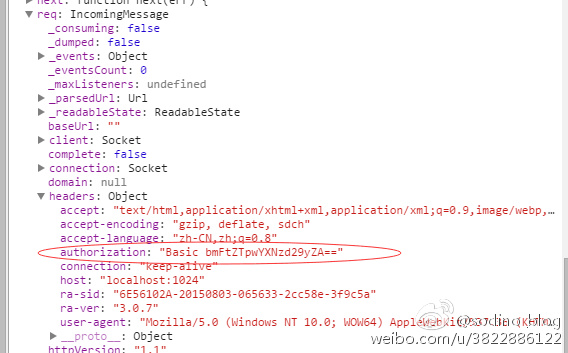
然后需要设置用户认证的链接及对该链接下路径使用basicAuth中间件,代码如下:
1
2
3
4
| app.use('/auth', auth);
app.get('/auth', function(req, resp) {
resp.status(200).send('Authorization');
});
|
Express框架中使用应用程序实例对象的use方法来调用一个中间件,该方法的使用方式为
1
| app.use([path], function)
|
在use方法中,path参数为字符串,可选参数,用于指定何种路径使用该中间件,默认参数值为/;当然也可以使用/*来指代所有的路径。function为必填参数,指定需要调用的中间件函数。
在Express框架中,应用程序实例对象的get()、post()、put()、delete()、all()方法中,均可使用一个或多个中间件函数参数。如下所示:
1
2
3
4
5
| app.get(path, [callback...], callback) //使用get方法
app.post(path, [callback...], callback) //使用post方法
app.put(path, [callback...], callback) //使用put方法
app.delete(path, [callback...], callback) //使用delete方法
app.all(path, [callback...], callback) //使用all方法
|
在以上函数原型中,[callback...]可以使用零个或多个中间件函数。在使用多个中间件函数时,当前一个中间件函数中调用next()方法后,将调用下一个中间件函数,当最后一个中间件函数调用next()方法后,函数原型中最后一个callback回调函数才会被执行。
所以,上文中使用basicAuth中间件的实现可以修改为:
1
2
3
| app.get('/auth', auth, function(req, resp) {
resp.status(200).send('Authorization');
});
|
最后,访问http://localhost:1024/auth链接将需要输入身份信息进行认证。
完整代码
以下为完整的代码basicAuth.js
1
2
3
4
5
6
7
8
9
10
11
12
13
14
15
16
17
18
19
20
21
22
23
24
25
26
27
28
29
30
31
32
| var express = require('express');
var app = express();
var basicAuth = require('basic-auth');
var auth = function(req, resp, next) {
function unauthorized(resp) {
resp.set('WWW-Authenticate', 'Basic realm=Input User&Password');
return resp.sendStatus(401);
}
var user = basicAuth(req);
if (!user || !user.name || !user.pass) {
return unauthorized(resp);
}
if (user.name === 'User' && user.pass === 'Password') {
return next();
} else {
return unauthorized(resp);
}
};
app.get('/auth', auth, function(req, resp) {
resp.status(200).send('Authorization');
});
app.listen(1024);
console.log('connect to http://localhost:1024/auth');
|
效果截图
登录框:
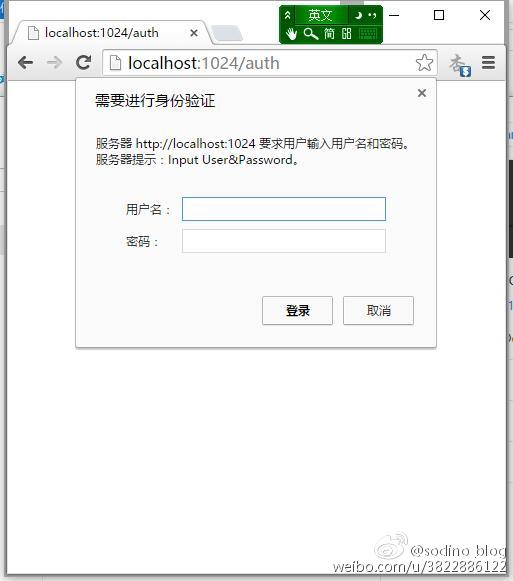
点击‘取消’后显示Unauthorized
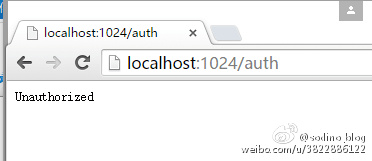
输入正确的用户名和密码后:
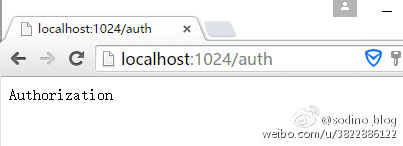
About Sodino