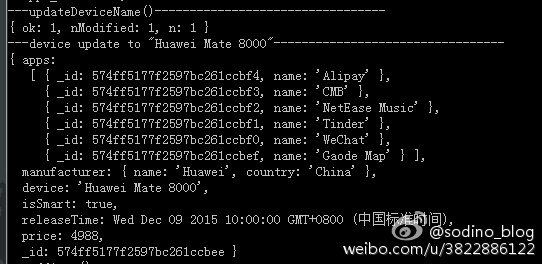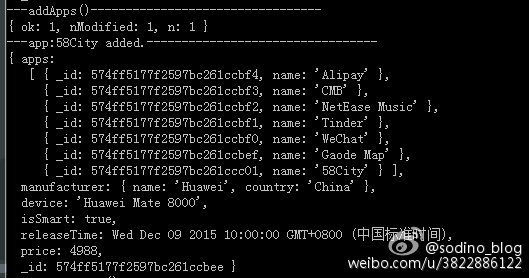1
2
3
4
5
6
7
8
9
10
11
12
13
14
15
16
17
18
19
20
21
22
23
24
25
26
27
28
29
30
31
32
33
34
35
36
37
38
39
40
41
42
43
44
45
46
47
48
49
50
51
52
53
54
55
56
57
58
59
60
61
62
63
64
65
66
67
68
69
70
71
72
73
74
75
76
77
78
79
80
81
82
83
84
85
86
| Query#update([criteria], [doc], [options], [callback])
Declare and/or execute this query as an update() operation.
Parameters:
[criteria] <Object>
[doc] <Object> the update command
[options] <Object>
[callback] <Function>
Returns:
<Query> this
See:
Model.update
update
All paths passed that are not $atomic operations will become $set ops.
Example
Model.where({ _id: id }).update({ title: 'words' })
// becomes
Model.where({ _id: id }).update({ $set: { title: 'words' }})
Valid options:
safe (boolean) safe mode (defaults to value set in schema (true))
upsert (boolean) whether to create the doc if it doesn't match (false)
multi (boolean) whether multiple documents should be updated (false)
runValidators: if true, runs update validators on this command. Update validators validate the update operation against the model's schema.
setDefaultsOnInsert: if this and upsert are true, mongoose will apply the defaults specified in the model's schema if a new document is created. This option only works on MongoDB >= 2.4 because it relies on MongoDB's $setOnInsert operator.
strict (boolean) overrides the strict option for this update
overwrite (boolean) disables update-only mode, allowing you to overwrite the doc (false)
context (string) if set to 'query' and runValidators is on, this will refer to the query in custom validator functions that update validation runs. Does nothing if runValidators is false.
Note
Passing an empty object {} as the doc will result in a no-op unless the overwrite option is passed. Without the overwrite option set, the update operation will be ignored and the callback executed without sending the command to MongoDB so as to prevent accidently overwritting documents in the collection.
Note
The operation is only executed when a callback is passed. To force execution without a callback (which would be an unsafe write), we must first call update() and then execute it by using the exec() method.
var q = Model.where({ _id: id });
q.update({ $set: { name: 'bob' }}).update(); // not executed
q.update({ $set: { name: 'bob' }}).exec(); // executed as unsafe
// keys that are not $atomic ops become $set.
// this executes the same command as the previous example.
q.update({ name: 'bob' }).exec();
// overwriting with empty docs
var q = Model.where({ _id: id }).setOptions({ overwrite: true })
q.update({ }, callback); // executes
// multi update with overwrite to empty doc
var q = Model.where({ _id: id });
q.setOptions({ multi: true, overwrite: true })
q.update({ });
q.update(callback); // executed
// multi updates
Model.where()
.update({ name: /^match/ }, { $set: { arr: [] }}, { multi: true }, callback)
// more multi updates
Model.where()
.setOptions({ multi: true })
.update({ $set: { arr: [] }}, callback)
// single update by default
Model.where({ email: 'address@example.com' })
.update({ $inc: { counter: 1 }}, callback)
API summary
update(criteria, doc, options, cb) // executes
update(criteria, doc, options)
update(criteria, doc, cb) // executes
update(criteria, doc)
update(doc, cb) // executes
update(doc)
update(cb) // executes
update(true) // executes (unsafe write)
update()
|