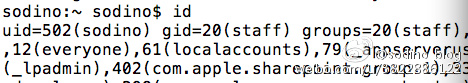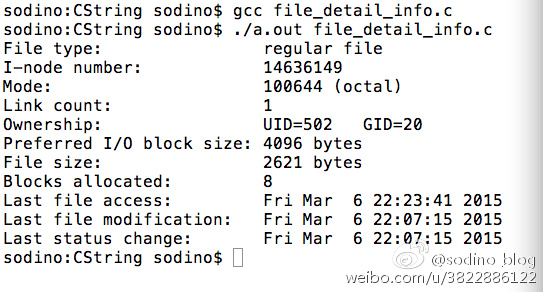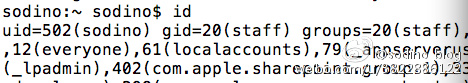主要用到的函数为stat(),如下:
#include <sys/stat.h>
int stat(const char *pathname, struct stat *buf);
int lstat(const char *pathname, struct stat *buf);
int fstat(int fd, struct stat *buf);
stat()可以解析指定路径下的文件,并把详细信息赋值在传入的参数buf中。
lstat()的功能与stat()几乎是一样的,只是在处理符号链接文件时stat()直接跳转并解析链接文件的原文件,而非链接文件本身;而lstat()则是解析链接文件本身。
fstat()的功能与stat()是一样的,只是要解析的文件是通过参数fd来指定的。
实现的代码如下,注释已经写得很明白了。
1
2
3
4
5
6
7
8
9
10
11
12
13
14
15
16
17
18
19
20
21
22
23
24
25
26
27
28
29
30
31
32
33
34
35
36
37
38
39
40
41
42
43
44
45
46
47
48
49
50
51
52
53
54
55
56
57
58
59
60
| #include <sys/types.h>
#include <sys/stat.h>
#include <time.h>
#include <stdio.h>
#include <stdlib.h>
int main(int argc, char *argv[]) {
struct stat sb;
if (argc != 2) {
fprintf(stderr, "Usage: %s <pathname>\n", argv[0]);
exit(EXIT_FAILURE);
}
if (lstat(argv[1], &sb) == -1) {
perror("stat");
exit(EXIT_FAILURE);
}
printf("File type: ");
switch (sb.st_mode & S_IFMT) {
case S_IFBLK: printf("block device\n"); break;
case S_IFCHR: printf("character device\n"); break;
case S_IFDIR: printf("directory\n"); break;
case S_IFIFO: printf("FIFO/pipe\n"); break;
case S_IFREG: printf("regular file\n"); break;
case S_IFSOCK: printf("socket\n"); break;
case S_IFLNK: printf("symlink\n"); break;
default: printf("unknown?\n"); break;
}
printf("I-node number: %ld\n", (long) sb.st_ino);
printf("Mode: %lo (octal)\n", (unsigned long) sb.st_mode);
printf("Link count: %ld\n", (long) sb.st_nlink);
printf("Ownership: UID=%ld GID=%ld\n",
(long) sb.st_uid, (long) sb.st_gid);
printf("Preferred I/O block size: %ld bytes\n", (long) sb.st_blksize);
printf("File size: %lld bytes\n", (long long) sb.st_size);
printf("Blocks allocated: %lld\n", (long long) sb.st_blocks);
printf("Last file access: %s", ctime(&sb.st_atime));
printf("Last file modification: %s", ctime(&sb.st_mtime));
printf("Last status change: %s", ctime(&sb.st_ctime));
exit(EXIT_SUCCESS);
}
|
操作见下图:
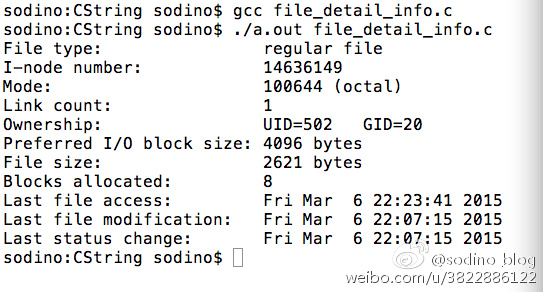
验证uid、gid的分组,可以使用id命令: